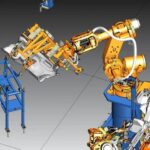Avoiding epic fails…In design
Chris Barclay, Business Development Manager, Motovated Design & Analysis. Recently I was the incredibly fortunate recipient of a brand spanking new mountain bike. To be fair, I had earned it. It was my 30th birthday and a new bike was well past due. My wife managed to con my family into contributing towards it and I knew exactly what I wanted. A quick trip to the bike shop in Christchurch and a couple of days later I was in the Port Hills bunny hopping over treacherous terrain. Life was good. However, I did not take into account the fact that a new bike does not dramatically improve your riding ability, nor does it make you impervious to injury or as some call it, Epic Fails. Just like mountain biking, epic fails can spell disaster when it comes to engineering design. Some simple truths and common sense can often alleviate a lot of headaches and provide a process that is efficient and reliable. I am not referring to complicated project management software. This stuff is all free! Talking about collaboration I am quite a thorough researcher. The process of getting a new mountain bike was not taken lightly. I trawled through MTB forums, magazine reviews and various bike shops. The biggest advantage however; was talking to the end user. In my adventures on local bike trails I talked to dozens of people about the pros and cons of their bikes and all their different geometries and specifications. Every step of the way I was talking to mountain biking mates and sending pictures and links to get their input and feedback. When considering any product destined for the local or international market, having a collaborative approach should be top of the list. Imagine if Norco Bikes, the company that produced my brilliant […]